Apna Social Post: Fueling Creativity, Empowering Brands!
"Apna Social Post turns your ideas into stunning content, boosting engagement and making your brand shine!"

What we offer
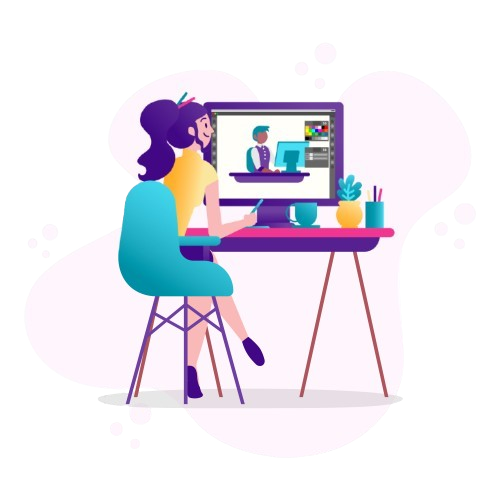
Easy Editing
Create and customize posts effortlessly.

Templates
Choose from a variety of templates for all needs.

Social Sharing
Share directly to your favorite platforms.
Social Post Features
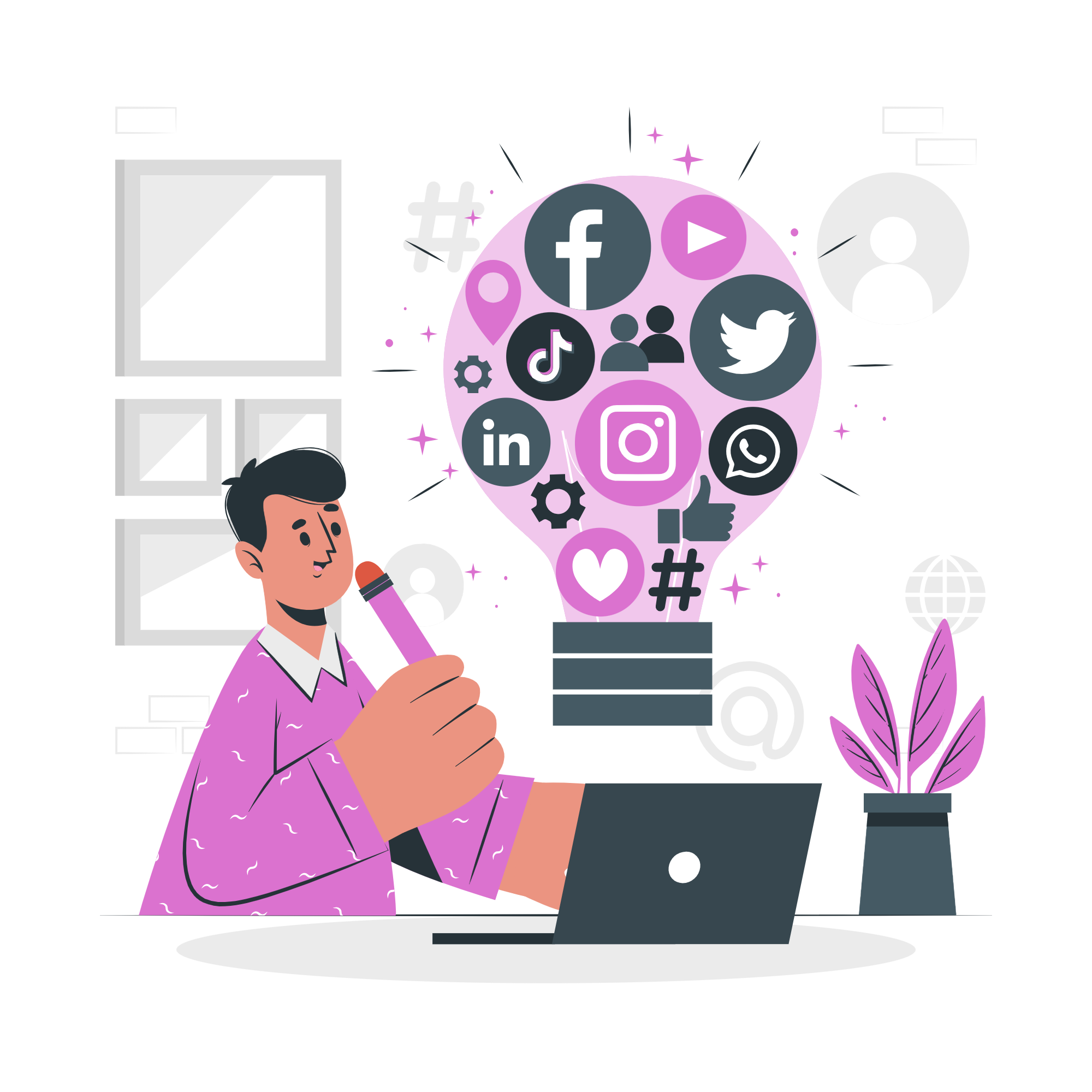
Ready Made Templates
One disadvantage of Lorum Ipsum is that in certain letters which is said more than.

Powerful AI Editor
The most well-known dummy text is the 'Lorem', which well-known is said which is said.

Schedule Your Post
Moreover, in Latin only words at the beginning of sentences which is said are capitalized.
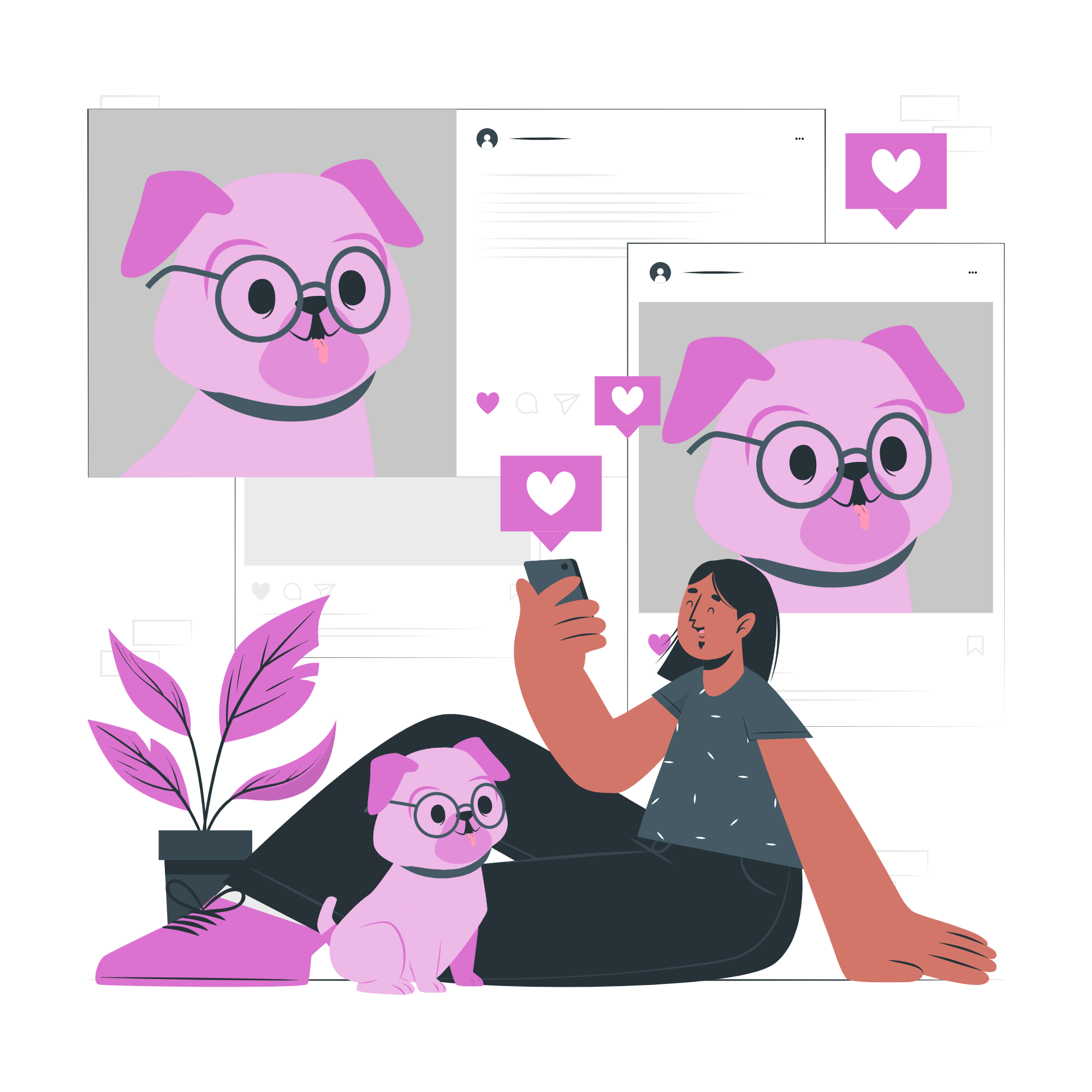
Track Performance
Monitor key metrics to assess progress and effectiveness. Use insights to improve and optimize results.
How to Create a Social Post

Step 1: Sign Up
Register on Apnapost to get started with your social posts.
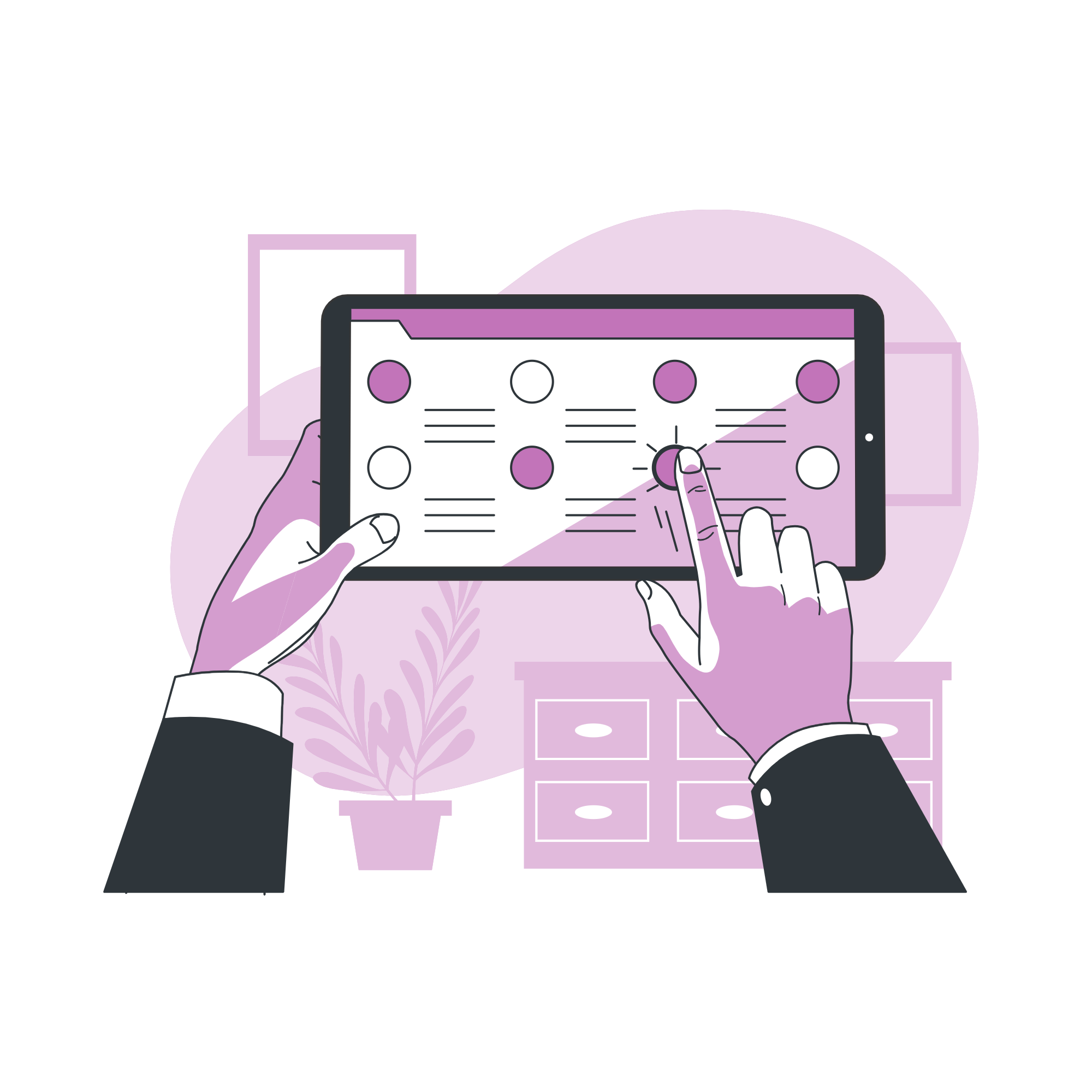
Step 2: Choose a Template
Browse and select from a variety of customizable templates.
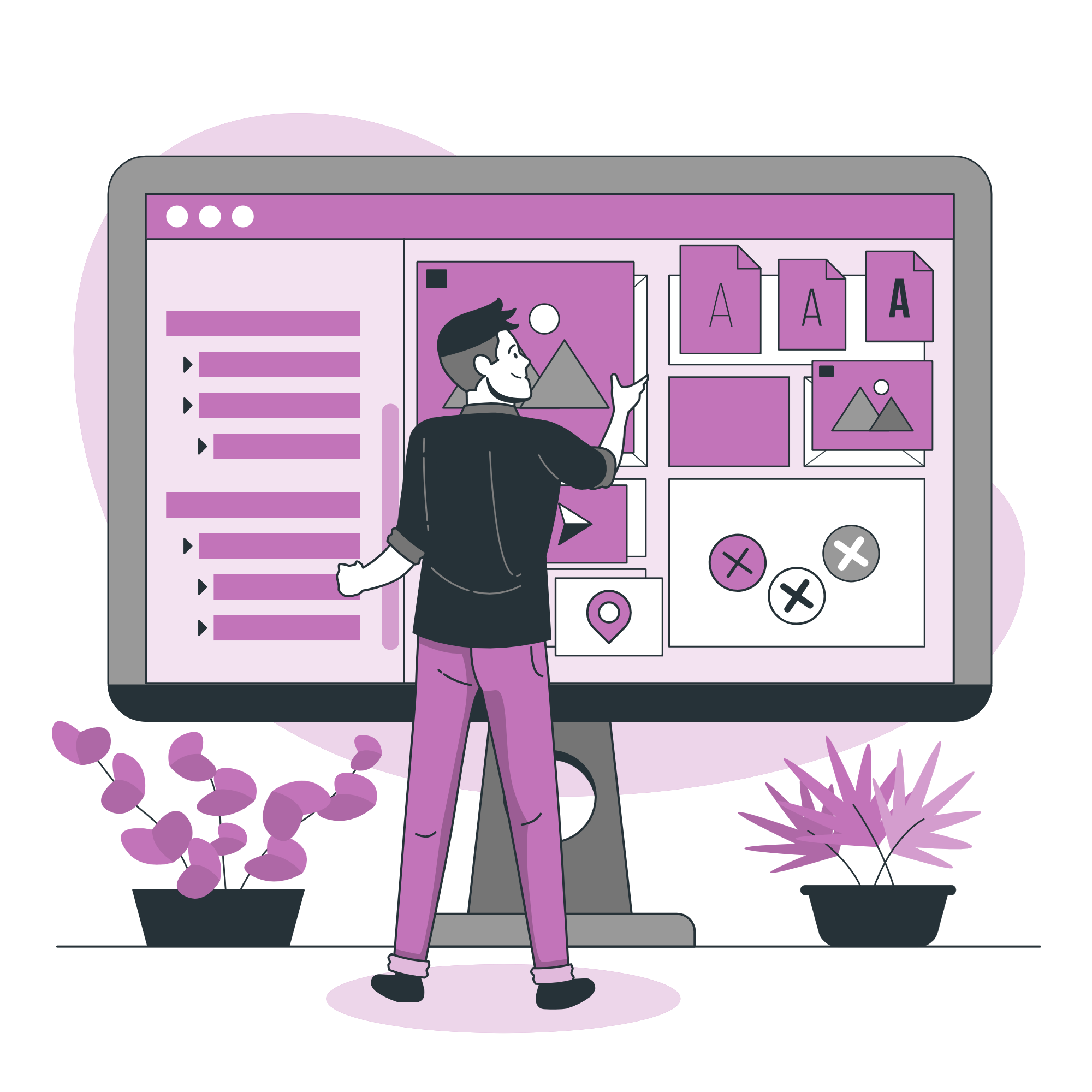
Step 3: Customize Template
Edit text, images, and designs to match your needs.

Step 4: Download or Save
Download your post or save it for later use.
Select a Template
.png)
Marketing
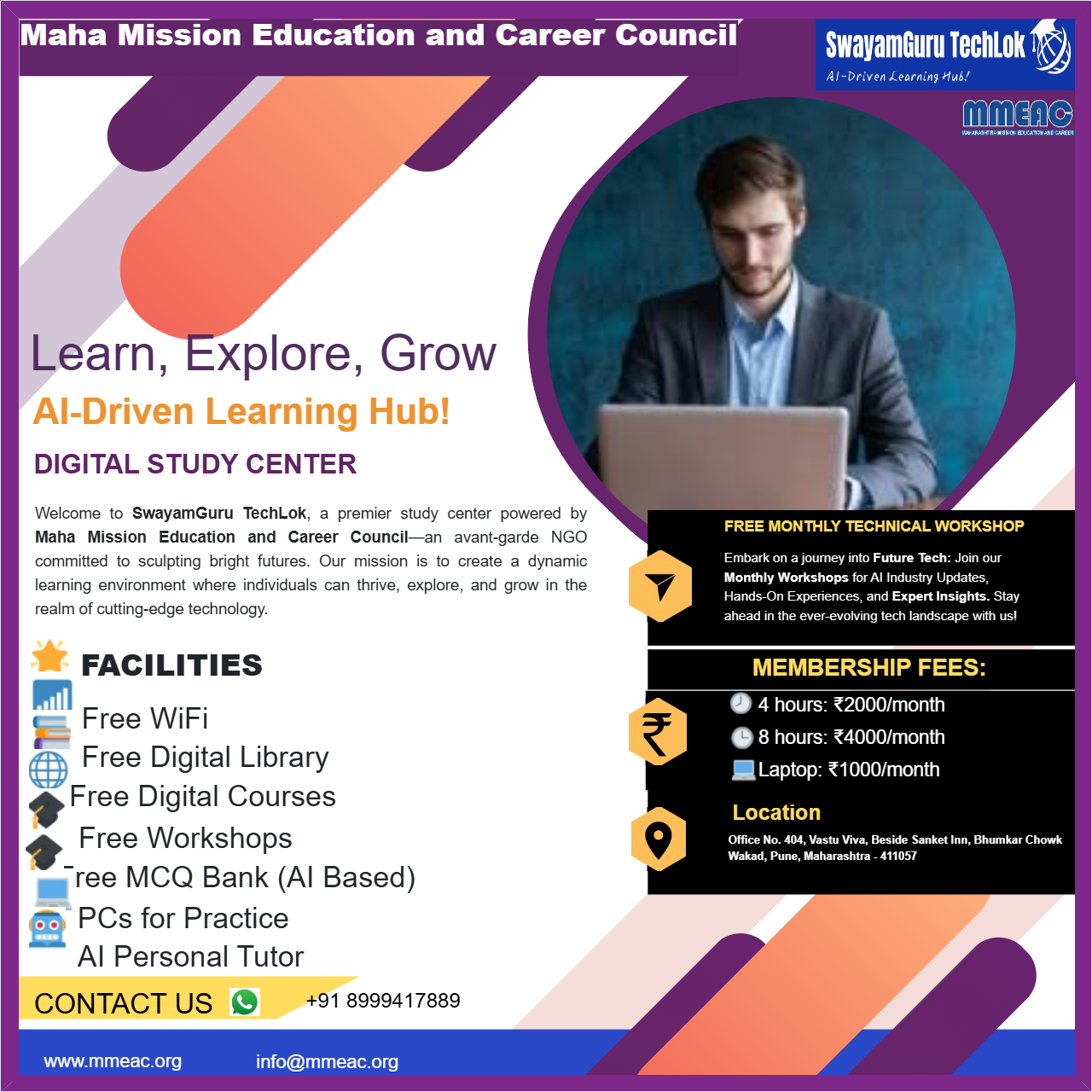
Marketing
.png)
Marketing

Marketing
What our Users have to say
FAQ
.
- What platforms does the Social Editor support?
- Can I customize templates to match my brand?
- Do I need any design skills to use the Social Editor?
- Can I collaborate with my team on a post?
- Is there a limit to the number of posts I can create?
Ready to Get Started?
Sign up today and transform your social media presence.

